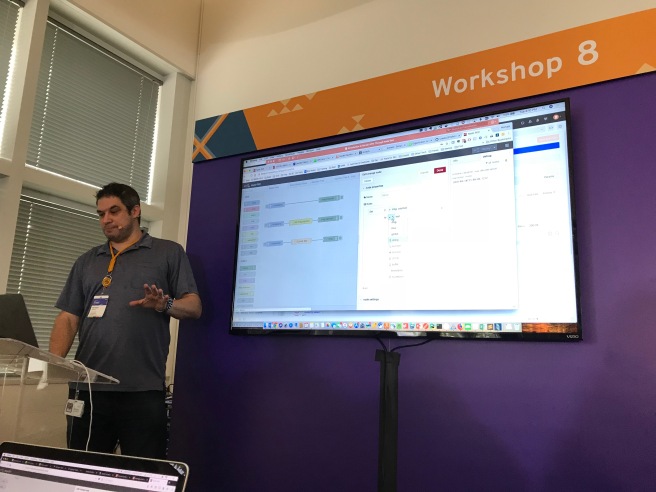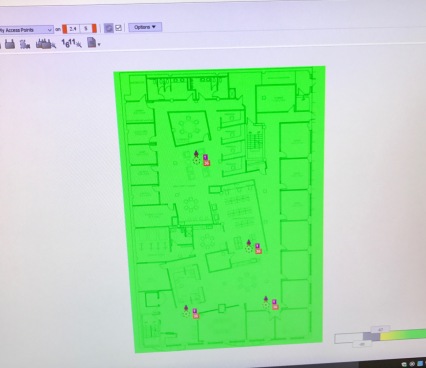Enjoying time with like minded folks, majority of which deal with Security related issues daily was how I spent a week in June, 2019. Security Field Day 2 was that week of learning. We saw many products, and one of which truly caught my interest was Demisto.
Let me explain, have you ever needed to track down a security issue? You probably started off with a sticky note, wrote some ports and IPs down, then later that became an email. Then, that email became a reply, 10-20 emails later you have this mess of information. Maybe you have an outline of shared docs in G Suite or Office 365. This mess of shared information maybe started on Monday and now it is Friday. You see where I’m going with this time-bomb of information being collected. Lets say a few days or weeks pass, how the heck would you come back and try to figure out what started this mess?
…..in walks Demisto.
I could write a few more paragraphs of how Demisto helps with Incident Management and Response, but this video is way cooler, so watch this short video:
Now for all the disclaimer info: My travel, hotel, food(tacos on Friday), drinks, social activities were all paid for by Gestalt IT(Tech Field Day). Was I asked to wear pants instead of shorts, yes–which was the only thing asked from me. Other than, be awake and dressed by 6AM some mornings. And, for those that know me, I have not worn pants in almost a decade. Tom told me I had to wear pants.